Something need fixing? Just Snap, Send, Solve it.
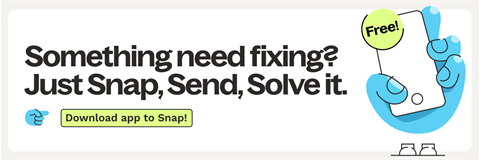
Have you found something that needs fixing?
You can report it directly to Council using the free Snap Send Solve app for iOS and Android devices.


All you have to do is:
1. Select 'Snap' to start
2. Add photos
3. Confirm GPS location
4. Select incident type
5. Tap 'Send'
6. Let us do the rest!
It's a quick and easy way to report an issue while you're on the go without the need for a phone call or email.
Just snap a photo of the problem, and the issue is sent directly to us. Nearby utilities can also receive relevant snaps.
Types of incidents we encourage you to report:
- Fallen trees
- Damaged street signs
- Potholes
- Damaged footpaths
- Dumped rubbish
- Overgrown vegetation
Tips to help us investigate your report:
- Include surrounding landmarks in your additional photos
- Include multiple photos from different angles.
Helped bring to life an impressive solve you want to share?
The Snap Send Solve app allows you to share your reports with your friends, family and wider community. There's even a before and after collage included if you add an after photo.
Here's how you can start sharing your reports:
1. Open your Snap Send Solve app
2. Go to your History tab on the bottom bar
3. Select the report you want to share
4. Tap on the 'Share' button at the bottom of the screen
5. Choose how you want to share your report (eg. Facebook, WhatsApp).
6. Your report is now shared!
There's just one thing to remember when using this handy app:
Requests received via Snap Send Solve afterhours don't get actioned until the following working day. So, if the issue is an emergency requiring immediate action (a tree across a road, wandering animals, etc) it's still best to give us a call on 1300 BAW BAW, especially outside of business hours.
Snap Send Solve from Snap Send Solve on Vimeo.